There are lots of companies that offer scanning services, but not all of them are good, and some of them are also expensive. So in this article, we will pit DigMyPics vs. ScanCafe to see who will come up on the top as the better and more affordable option.
Also, we will include iMemories as a third option because why not? They're probably the most famous ones for digitizing old media. In addition, they offer even more features, better prices, and, most importantly, positive customer reviews. So stick around and read the comparison guide to find out which service best suits your project.
iMemories Editors Choice | DigMyPics | ScanCafe | |
 |  | ||
Website Link | |||
Include Shipping Kit | You need to make an order from | Yes, but it is only for paper photos and 35mm color and color negatives slides. | |
Turnaround Time | 2-3 weeks | 2-4 weeks | 3-4 weeks |
WHAT THEY DIGITIZE? | |||
Video Conversion | Betamax, VHS, VHS-C, 8mm, Hi8, Digital 8, MiniDV, MicroMini, DVDs, MiniDVDs | VHS, Super VHS, VHS-C, 8mm tape, Hi8, Digital-8, MiniDV | BetaMax, Hi8, Digital8, Mini DV, VHS-C, S-VHS |
Film Conversion | 8mm, 16mm, Super 8 | 8mm, Super 8 film, 16mm | 8mm film, Super 8 film, 16mm film, 35mm movie film |
Photo Conversion | Photos, Negatives, Slides | Standard 8x10 prints at 1200dpi, non-standard prints, oversize photos | Photo prints up to 8"x10"
|
Audio Conversion | N/A | Reel to Reel, Audio Cassette, | Reel-to-Reel, Cassette tape |
PRICING | |||
Video Conversion Price | $14.99 per tape + free digital download | $9.95 per tape | $22.99 per tape |
Film Conversion Price | $14.99 per 50ft. + free digital download | $59.99 for 2 films $279.99 for 10 films $559.99 for 20 films $1099.99 for 40 films | $0.30 per feet |
Photo Conversion Price | $0.49 per photo scan | 8x10 at 600 dpi, $0.49 per scan | $0.44 per photo |
Slide Conversion Price | $0.49 per slide scan | Standard Slides - $0.49 per scan Non Standard Slides - $1.09 per scan Medium Format Slides - $1.99 per scan | $0.44 per slide |
Negatives Conversion Price | $0.49 per frame scan | Standard Negatives - $0.49 per frame Medium Format Negatives - $1.99 per frame Large Format Negatives - $2.99 per frame | $0.44 per negative |
Audio Conversion Price | N/A | $15 per reel-to-reel | Reel-to-reel $0.30 per feet |
DIGITAL COPIES AND PRICES | |||
Digital Download is FREE Blu-ray $19.99 iMemories Cloud $7.99 per month or $49.99 per year | DVD $14.99 | Download $9.95 | |
How Does DigMyPics Service Work?

Looking at their name and website, you'll realize that DigMyPics is more focused on photos and slides, although they also offer services for other media.
Here is the complete list of media that DigMyPics digitizes:
- Videotapes (VHS, Super VHS, VHS-C, 8mm tape, Hi8, Digital-8, MiniDV)
- Old film (8mm film, Super 8 film, 16mm film)
- Audio tapes (Reel-to-Reel, Cassette tape)
- Photos (Standard 8x10 prints at 1200dpi, non-standard prints, oversize photos)
- Film Negative (35mm Negative Strips, 35mm 1/2 Frame Negative Strips, 110 Negatives Strips, 126 Negative Strips, Disc Negatives)
- Slides (35mm,35mm 1/2 Frame, 110 in 2x2 mounts, 126 Slides, 110 Pocket Slides in 1x1 mounts, 3D Stereo, 127 Super)
The process of ordering is not too complicated. First, gather all the media that you want to digitize. This may not sound important, but you need to know the number of media you want to send to be digitized.
When you gather everything, you need to make a separate order for each media type. DigMyPics has six media types you can digitize: slides, negatives, photos, APS, videotapes, and films. Each media type has its own order page with a cost estimate of the amount you enter. This is why knowing the exact number and type of media you want to digitize is important.

After filling the order and getting the estimated cost, you need to choose what type of digital copy you want to receive. DigMyPics offers three digital copy types: downloadable files, USB drives, and DVDs.
The last step is to pack your media and ship your order. Unfortunately, the standard DigMyPics service doesn't offer any safe shipping kits/boxes. Because of that, you need to pack media in your own box. But at least they have tips on how to pack it properly for shipping.
Also, DigMyPics says that they are in partnership with FedEx, and after you make the online order, you can print the FedEx shipping label they sent in the email. They will include all shipping charges in the total order price. You can also choose another courier, but they recommend picking air service with package tracking.
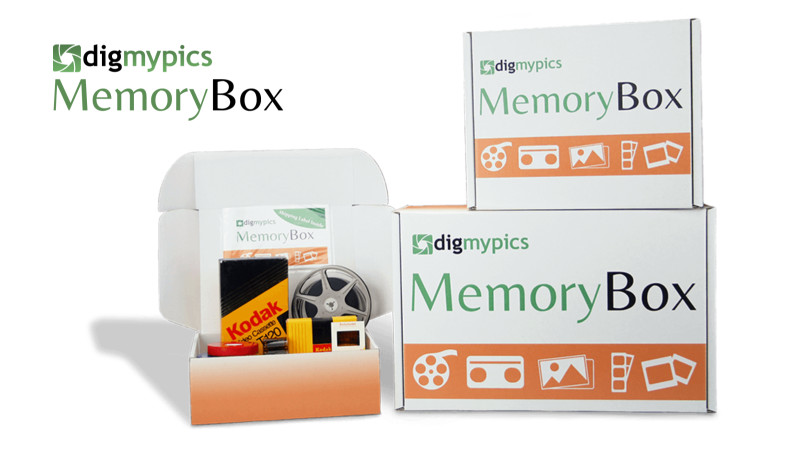
DigMyPics even offers a shipping box kit called DigMyPics MemoryBox, which is separate from the standard DigMyPics service.
During digitizing, your media will go through enhancement depending on the type. For example, photos will get color correction, dust removal, HDR merge, and repairs. In addition, you can get tape repair if they haven't experienced water damage, fire, or mold. This service goes for an additional cost of $30 per tape.
Turnaround time is 2 to 4 weeks, depending on the type and amount of your media. After completing your order, they will send you your digitized and original media.
All scans will be in full resolution in TIFF format for 14 days after your completed order and full resolution JPEG format for 30 days. DigMyPics says on their website that if you choose the download option during the purchase, they will store your images on their servers for a maximum of 365 days.
How Does ScanCafe Service Work?
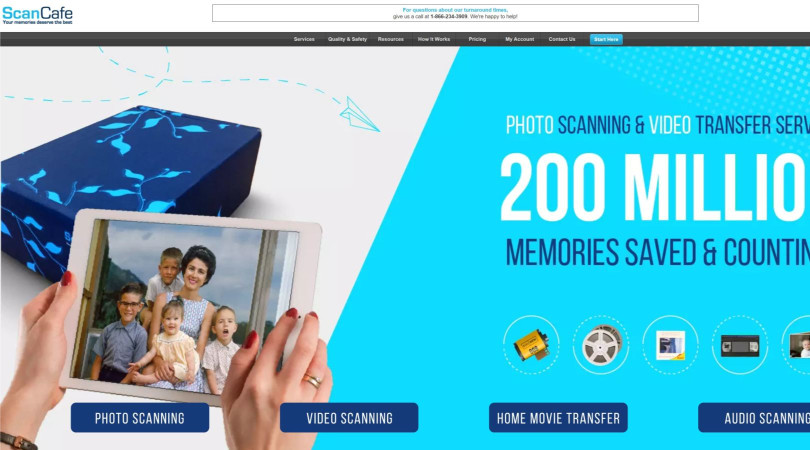
ScanCafe, like DigMyPics, mainly focuses on the photos and slides digitization, although they can also convert other media types.
Here is the complete list of media that ScanCafe digitizes:
- Videotapes (BetaMax, Hi8, Digital8, Mini DV, VHS-C, S-VHS)
- Old film (8mm film, Super 8 film, 16mm film, 35mm movie film)
- Audio tapes (Reel-to-Reel, Cassette tape)
- Photos (Up to 8"x10")
- Negatives, APS, Black & White
- Slides (35mm color slide)
The first step is the same as DigMyPics, gathering all the media you want to digitize. Then, you need to make an online order based on your media type. Counting media can take a while, especially photos and slides, so at ScanCafe, they will process and adjust the final invoice depending on the count of digitized images submitted.
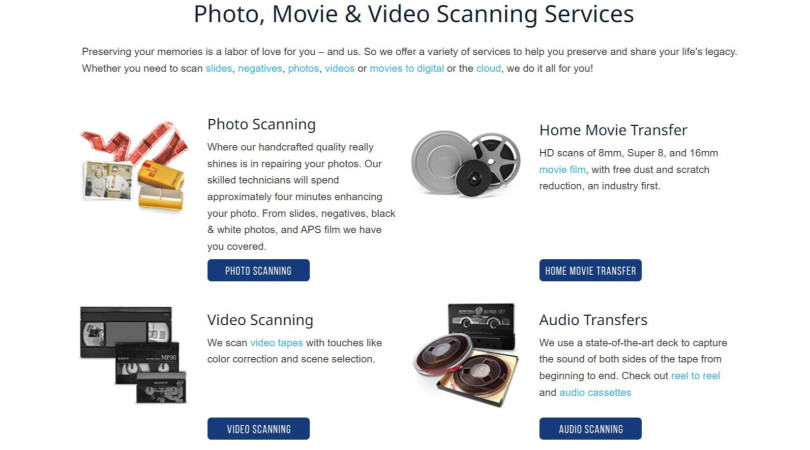
We were surprised at how easy it was to add your media and get a cost estimate immediately on the ordering page. It's much more straightforward compared to DigMyPics. You have two ordering pages, the first one is about photo media types, and the second one is about video and audio.
ScanCafe also offers a prepaid box called "Value Kit," just like DigMyPics does with their MemoryBox. With Value Kit, you can save up to 36%, unlike when you standardly send media. The downside of Value Kit is that you can only use it for digitizing photos and 35mm color or negative slides.
ScanCafe offer three types of a digital copy to choose from:
- Digital Download
- USB Drive
- Portable Hard Drive 500GB
For shipping your media to the ScanCafe, use a sturdy box and read the packing tips provided by ScanCafe to ensure that your media doesn't get damaged. After you make an order and pack your media, you need to print the UPS pre-paid shipping label. Tape the label onto the box and drop it off at any nearest UPS location. When ScanCafe receives your media, they will notify you via email.
After receiving your media, they will start digitizing your media, even doing some enhancements depending on the media type, like color correction, scratch removal, red eye removal, videotape decay, etc. ScanCafe media enhancement is mostly based on photos and slides.
Turnaround time will depend on the amount and type of media you send. It usually takes 3 to 4 weeks. You will receive an update on the turnaround time when they receive your order.
You will also be notified via email when your order is done. With the completion of the digitization of your order, you have the option to review all your scans, and if you find some scans that you don't want, you can simply delete them, and you won't be charged for them.
After reviewing, you will check out and pay the remaining balance on your order.
iMemories - How Does This Top-Ranking Digitizing Service Compare to DigMyPics and ScanCafe

iMemories is one of the leading professional companies in digitizing vintage media, with 15 years of experience and over 1 million families that have trusted them with their memories. ScanCafe and DigMyPics are good services with satisfied customers, but their service is mainly based on scanning photos and slides, and the enhancement you're getting is mostly meant for photos.
With iMemories, this is not the case, and you will get the same service and enhancement no matter what media you send to them. The best part is that it's free of charge.
Here is the complete list of media that ScanCafe digitizes:
- Old movie films: 8mm, 16mm, Super 8
- Videotapes: Betamax, VHS, VHS-C, 8mm, Hi8, Digital 8, MiniDV, MicroMini
- Photos, Negatives, and Slides
- Digital Media: DVDs, MiniDVD
How Does iMemories Service Work?
iMemories also has a straightforward process like DigMyPics and ScanCafe. You also have to find out how many old tapes or photos you have so you can proceed to the next step.
It's important to mention some of the benefits you are getting from iMemories and why people love them. For example, you don't have to make an order for a specific number of items like with ScanCafe and DigmyPics.
Instead, you just order an iMemories SafeShip Kit (crush-proof box) and fill it with old media, but first, make sure they accept the media you wish to convert. Then, ship it to them, and they will send you a price quote that you can accept or decline. In addition, the SafeShip kit comes with shock-resistant cushions, protective bags for photos and videos, and a prepaid shipping label.
Here is a list of how many items can approximately fit inside the SafeShip kit:
Videotapes:
- VHS: 30
- Mini DV: 200
- Betamax: 40
- 8mm: 110
- VHS-C: 70
Movie Films:
- 50 ft Film: 150
- 400 ft Film: 30
Photos:
- 4x6 Prints: 1500
- Negatives: 10000
- Slides (loose or stacked): 2600
- Slide Carousels: 3
After filling the kit, stick the prepaid shipping label on the box, and take it to FedEx.

One of the things that people love with iMemories is they always keep you informed about the process.
They have an Order Status page where you can check the status of the process, and they will also inform you via regular email updates.
Unfortunately, most digitizing services lack in informing customers about their media, and they mostly tell when media arrives and when it's shipped back. Usually, people stay weeks without any information from the service.
As we mentioned earlier, iMemories will enhance your videos and photos to look even better, and they will professionally repair or splice broken videotapes and films without losing footage.

iMemories is also one of the fastest digitizing services out there. You can access your digitized memories on their mobile app for 1 to 2 weeks and share them with family and friends, and the turnaround time is usually 2 to 3 weeks.
Another thing people love is the number of digital copy options you can choose from. You can get your media back on DVDs, Blu-ray, USB drives, Portable Hard Drive 1TB, and iMemories Cloud. Also, with each order, you get a FREE download of your media, so you don't need to buy additional digital copies.
How Customers Rate These Three Services

We have been surprised that DigMyPics, ScanCafe, and iMemories have good customer reviews and ratings. Customers have been impressed with the quality and are primarily satisfied with the services. But if you are looking at which service stands up the most, that would be iMemories. It has the most positive customer ratings, which explains why it's the most popular choice among digitizing services. For customer rating comparison, check out our table below.
iMemories Customer Ratings | |
Trustpilot score Sitejabber score Yelp score | |
DigMyPics Customer Ratings | |
Trustpilot score Sitejabber score Yelp score | N/A N/A |
ScanCafe Customer Ratings | |
Trustpilot score Sitejabber score Yelp score | |
Final Words - Which Service To Go With?
So if you are looking for a quality digitizing service, then the three we've looked at today should be on your list. They all have good customer reviews and ratings, but iMemories came out as the clear winner with the most positive feedback. Also, ScanCafe and DigMyPics focus more on photo preserving, whereas the iMemories service treats all media types the same.
Finally, when it comes to the price, iMemories is also the most affordable option all around. If you want to see how they compare side-by-side, check out our table at the start of the article. And don't forget to leave a comment telling us which service you chose.




