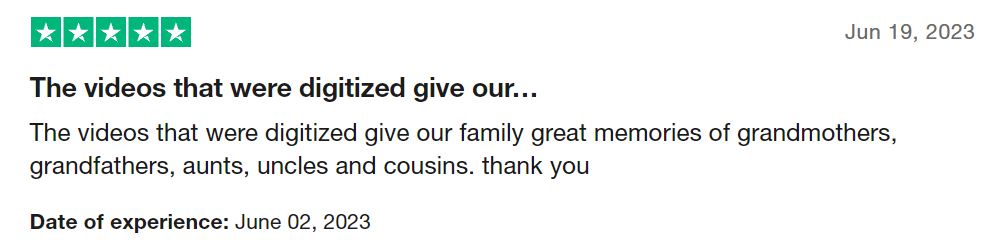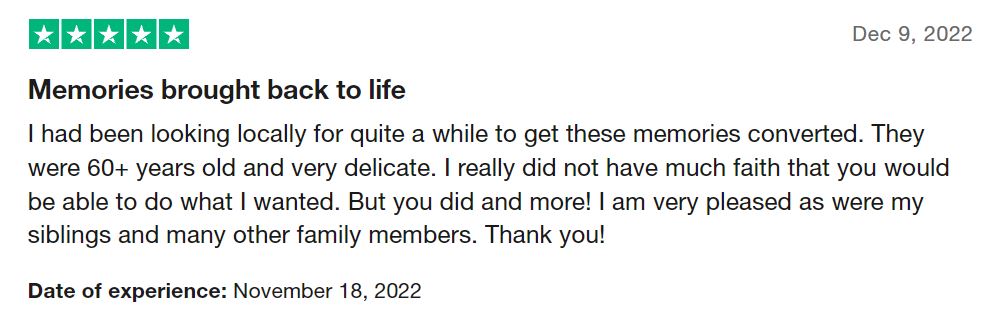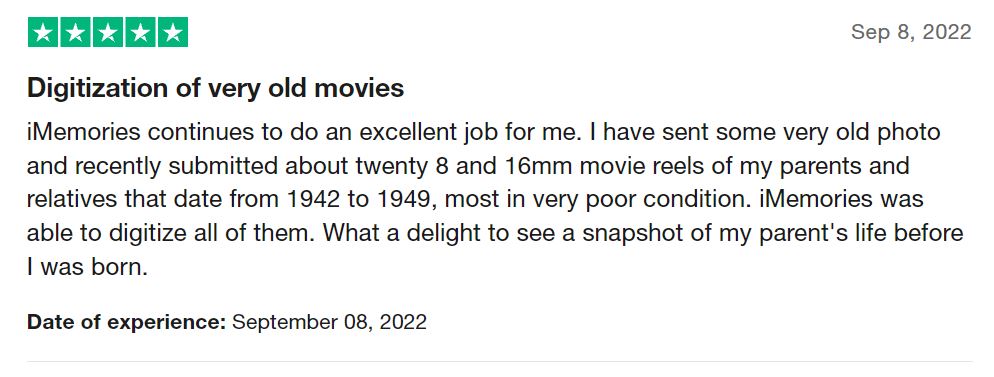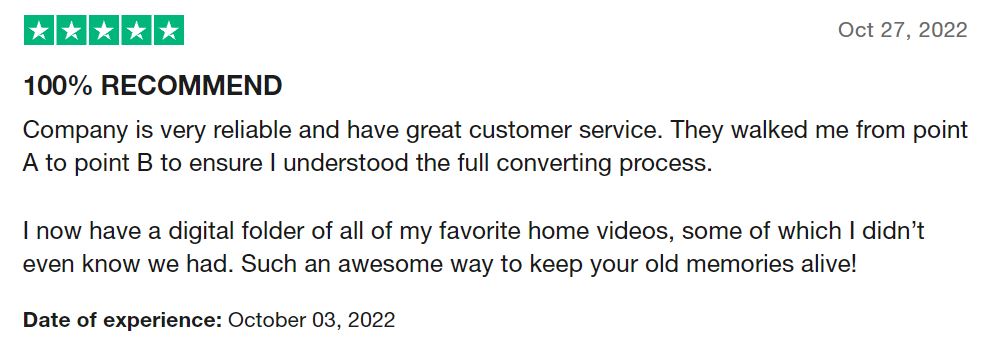- Comparison Table
- Company Credibility
- How the iMemories and Kodak Work?
- What Media Do iMemories and Kodak Accept?
- Which Digital Storage Options Do They Offer?
- How Long Does the Whole Process Take
- Do You Get Your Originals Back
- Services Cost

If you've found your way here, it's likely because you understand the significance of preserving your cherished old media and the joy it can bring to you and your loved ones as you revisit those precious memories. You're here to determine which of these two well-known services deserves your trust with these invaluable moments. We'll thoroughly examine both services, providing insights into their operations, customer feedback, and more. Stick with us to discover which service aligns best with your requirements and budget.
Final Verdict: iMemories vs Kodak
In the final assessment, iMemories shines as the superior choice when compared to Kodak Digitizing Box. iMemories enjoys high ratings and trust from customers across various platforms, which underscores its credibility and service quality.
In contrast, Kodak Digitizing lacks customer ratings, and the limited feedback found on Facebook is less favorable, raising questions about its customer satisfaction.
iMemories offers greater convenience in the mailing process, allowing customers to use their kits without the need to order specific box sizes based on the number of items. Additionally, iMemories stands out by providing additional services like enhancements, repairs, and scene edits, all free of charge, enhancing the overall value of their service.
The turnaround time for iMemories is faster than that of Kodak, ensuring a quicker return of your digitized memories. Moreover, iMemories offers a more budget-friendly option compared to Kodak.
While iMemories emerges as the clear winner, it's worth noting that Kodak Digitizing may still be considered as an alternative, depending on individual preferences and needs. However, based on the evaluation of these key factors, iMemories presents a more compelling and well-rounded choice for digitizing your cherished memories.
iMemories and KODAK Digitizing Comparison Table
| Service | Editor's choice iMemories SafeShip Kit | KODAK Digitizing Box |
|---|---|---|
| Where to buy | Official website | Official website |
| Videotape conversion | VHS, MiniDV, Digital 8, 8mm, MicroMini, Hi8, VHS-C, Betamax | VHS, VHS-C, Hi8, Video 8, MiniDV, Betamax, MicroMV, PAL, Digital 8 |
| Film conversion | 8mm, Super 8, 16mm (with and without sound) | 8mm, Super8, Regular 8, 16mm |
| Photo conversion | Photo prints (up to 12X16), slides (any size), negatives (any size) | Photo prints, 35mm/126 slides, negatives |
| Audio conversion | n/a | Audio cassette, Reel-to-reel |
| DVD transfer | DVDs, MiniDVD | n/a |
| What you receive back | DVDs, Blu-ray, Portable Hard Drive, USB Flash Drive, iMemories Cloud, Digital Download | USB Drive, Digital Download, DVD set |
| Price | Videotapes = $14.99 per tape Movie film = $14.99 per 50 ft. Photos = $0.49 per photo, slide, negative | 2 item starter = $34.99 10 item family = $150 20 item closet = 300 40 item trunk = $600 (an item can be a videotape, film reel or a set of 25 picture) |
| Originals return | Yes | Yes |
4.2 out of 5 | n/a | |
4.7 out of 5 | n/a | |
4.0 out of 5 | n/a | |
4.4 out of 5 | 1.9 out of 5 | |
| Shipping kit (box) | Yes | Yes |
| iOS and Android app | Yes | No |
| Free media repair and enhancement | Yes | No |
| Easy edit and organize | Yes | Yes |
| Shipping time | 3 to 5 days | n/a |
| How long does it take to digitize (turnaround time) | 2 to 4 weeks | 10 - 12 weeks |
Company Credibility
Before we delve into comparing the features and services of these two companies, it's crucial to assess their credibility and customer ratings. This aspect is of utmost importance, especially when entrusting them with our most treasured possessions.

Firstly, when we checked the Better Business Bureau (BBB), neither of these companies has achieved accreditation.
Moving on to iMemories, we found impressive ratings on reputable platforms:
- Trustpilot: iMemories boasts a 4.5 out of 5 rating, indicating an overall excellent reputation.
- Sitejabber: iMemories shines even brighter here with a remarkable 4.7 out of 5 rating, backed by over 13,000 reviews. In the last 12 months, it has maintained an impressive 93.6% positive review rate.
- Yelp: On Yelp, iMemories holds a solid 4 out of 5 rating, further emphasizing its reliability.
- Facebook: iMemories also enjoys a commendable rating of 4.4 out of 5 on Facebook.
In summary, iMemories garners high ratings and customer trust across multiple platforms, underlining its credibility and quality of service.
However, when we checked Kodak Digitizing on these platforms, we encountered an unusual absence of customer reviews and ratings, despite its popularity. The only trace of customer feedback we found was on Facebook, where it has a less favorable rating of 1.9 out of 5, suggesting room for improvement in customer satisfaction.
In the realm of credibility and customer trust, iMemories clearly stands out with its consistent high ratings and positive reviews, while Kodak Digitizing appears to have limited feedback and room for enhancement in this aspect.
How the iMemories and Kodak Work?
Both iMemories and Kodak offer a similar process for digitizing your cherished memories, which involves the use of convenient shipping kits designed to safeguard your precious media during transit and ensure it reaches the service intact.
Shipping Kits: Both services provide shipping kits, typically in the form of crushproof boxes. These kits contain all the essential materials you need to securely package your memories for shipping to the service. The contents may vary depending on the specific service you choose.

The distinction between the box kits offered by iMemories and Kodak Digitizing lies in their ordering and packing process. iMemories provides a more straightforward approach, allowing customers to order a single kit and then fill it with their various media items, regardless of the specific quantity or type.

In contrast, Kodak Digitizing requires customers to order a box size that corresponds directly to the number of individual media items they plan to digitize. For instance, one VHS tape is considered one item, while for photos, one set typically consists of 25 photos. This means that with Kodak Digitizing, customers must select the appropriate box size based on the exact count of their media items, ensuring a precise fit for the items they wish to digitize.
Box Filling and Mailing: The process is straightforward. You simply fill the provided box with your old media, such as tapes, films, or photos. The kits are designed to protect your memories during transit, minimizing the risk of damage. Once your memories are safely packed, you send the package to the service.
Preferred Digital Storage: After the service receives your package, they proceed with the digitization process. The converted media is typically returned to you in digital format, which can be stored on your preferred digital storage device.
While Kodak doesn't provide extensive details about their process, iMemories goes into greater detail:
iMemories SafeShip Kit: iMemories offers a dedicated SafeShip Kit, which is recommended for safe and secure shipping. When you place an online order with iMemories, you have the option to receive this kit at your doorstep. You also have the option to send it in your own box, but we don't recommend that due to concerns about media safety.
Packing Your Media: You'll pack your media items securely inside the provided protective packaging. iMemories doesn't require you to group or organize your media, making the process hassle-free.
Labeling and Shipping: iMemories provides a prepaid shipping label that you affix to the box. Once your package is ready, you can conveniently drop it off at the nearest FedEx location. The responsibility for safe shipping is on the service, ensuring peace of mind for customers.
Notification: iMemories keeps you informed throughout the process. They notify you when they receive your kit, keeping you updated on the progress.
Digitization and Enhancement: Once in their hands, the Media undergoes the digitization process. iMemories includes a complimentary enhancement service, where their expert staff works to improve the quality of your memories, making them look better than they originally did. They also offer free repairs and scene edits as part of their service.

It's crucial to note that Kodak Digitizing does not provide any form of restoration, enhancement, or editing services as part of their digitization process. Consequently, the quality of the conversion is reliant solely on the condition and quality of the original media submitted by you.
In summary, both iMemories and Kodak utilize shipping kits to simplify the process of digitizing old media. However, iMemories provides more comprehensive details about their process, including the option to use their dedicated SafeShip Kit, expert enhancements, and additional services such as repairs and scene edits, enhancing the overall customer experience.
What Media Do iMemories and Kodak Accept?

Both services have a comprehensive list of accepted media formats, including older and less common formats, ensuring that customers can digitize a wide range of memories, including videos, films, photos, and audio recordings. This flexibility allows customers to conveniently preserve their diverse collection of cherished memories.
iMemories
- Videotapes: VHS, VHS-C, Betamax, 8mm, Hi8, Video8, Digital8, MiniDV, MicroMini
- Old films: 8mm, Super 8, 16mm (with and without sound)
- Photos: Photo prints (up to 12X16), slides (any size), negatives (any size)
- Digital media: DVDs, MiniDVDs
Kodak Digitizing
- Videotapes: VHS, VHS-C, Hi8, Video 8, MiniDV, Betamax, MicroMV, PAL, Digital 8
- Old films: 8mm, Super8, Regular 8, 16mm
- Photos: Photo prints, 35mm/126 slides, negatives
- Audio: Audio cassette, Reel-to-reel
Which Digital Storage Options Do They Offer?

When your old media undergoes the transformation into digital format, these services typically present you with various digital storage options for your convenience. iMemories keeps pace with technology and customer preferences, offering its dedicated app integrated with cloud storage. The cloud option is available at a subscription fee of $7.99 per month or $49.99 annually. Alternatively, you can opt for a USB thumb drive, with prices starting at $39.99, or the classic DVD or Blu-ray, which begins at $19.99 per disc. If none of these options align with your preferences, iMemories also provides the choice to download your digital files at no additional cost.

Kodak Digitizing similarly offers a straightforward and complimentary digital download of your cherished memories, ensuring easy access to your digitized content. For those who prefer physical storage, they provide the option of a thumb drive and disc set, with prices starting at just $9.99 for two items, making it a cost-effective choice for preserving your memories.

How Long Does the Whole Process Take
The time required for the entire conversion process varies between these two services. iMemories typically offers a turnaround time of 2-4 weeks, which may vary depending on factors such as the quantity and type of media you send and the digital storage option you select.
In contrast, Kodak Digitizing Box has a notably longer turnaround time, averaging between 10-12 weeks. It's important to consider this extended timeframe, especially during holiday seasons when there might be a surge in orders, potentially leading to even longer processing times. Therefore, it's advisable to plan ahead and place your order well in advance to ensure your memories are digitized within your desired timeframe.
Do You Get Your Originals Back

Upon completion of the digitization process, both iMemories and Kodak Digitizing ensure that you receive all of your original media back, along with your chosen digital storage options. This ensures that you not only have access to your newly digitized content but also retain your precious originals for safekeeping or future use.
How Much Does Their Services Cost
When it comes to the cost of their services, both iMemories and Kodak Digitizing have different pricing structures.
Kodak Digitizing prices their services based on box sizes, as previously mentioned. Here's the breakdown of their kit prices:
- 2 item box: $34.99
- 10 item box: $150
- 20 item box: $300
- 40 item box: $600

iMemories, on the other hand, follows a pricing structure based on the type of media being digitized:
- Videotapes: $14.99 per tape
- Old films: $14.99 per 50 feet
- Photos, slides, and negatives: $0.49 per item
- SafeShip kit (if chosen): $14.99
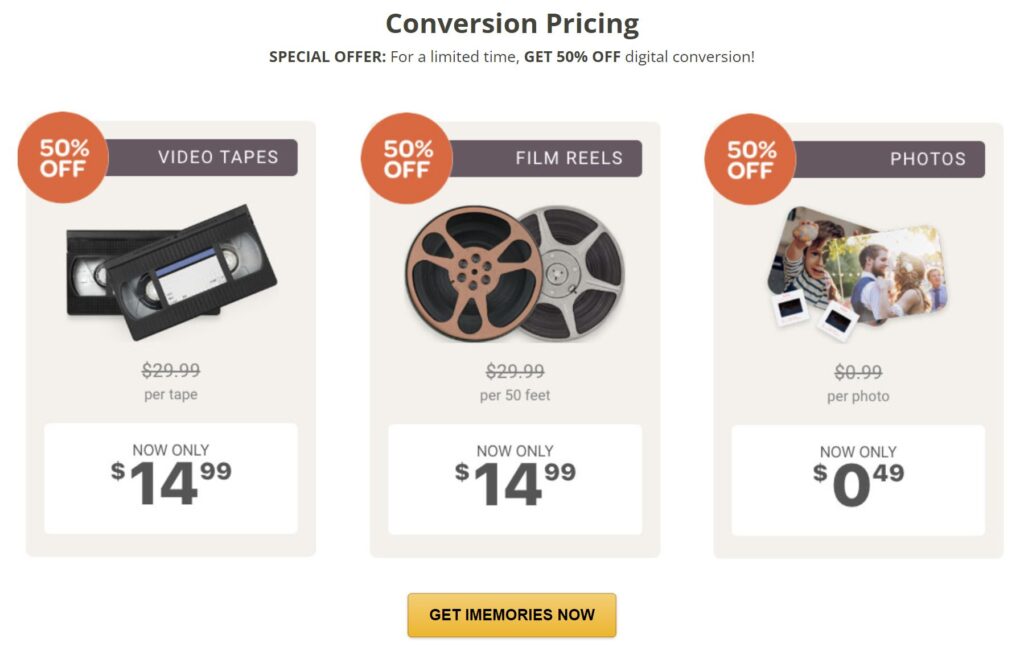
It's important to note that these prices reflect the cost of the digitization service itself and may not include the fees for additional digital storage options or any other optional services. Therefore, when considering your budget, it's advisable to factor in the total cost, including any extras you may choose, such as digital storage or enhancements.