We all want to keep memories of the old days. However, it's not easy to get equipment that will fit the old format in the modern world. With such a competitive world, we know you need a comprehensive review of the best options for preserving content. I fear what might happen to precious memories over the years. I like the idea of knowing I can back up such moments.
Because of that fear I've decided to find the best company to digitize old media to the new and better modern format. While researching I stumbled upon iMemories and Legacybox, two of the best digitization companies. I then decided to make a comparison guide, so you, the reader can make an easier decision choosing between these two.
Name | iMemories Editors choice | Legacybox |
|---|---|---|
Product image |  |  |
Where to buy | Official website | Learn more |
Videotape conversion | VHS, VHS-C, Betamax, 8mm, Hi8, Video8, Digital8, MiniDV, MicroMini | VHS, VHS-C, Hi8, Video 8, MiniDV, Betamax, MicroMV, PAL, Digital 8 |
Film conversion | 8mm, Super 8, 16mm | 16mm, 8mm, Super 8, Regular 8 |
Photo conversion | Photo prints, slides, negatives | 35mm/126 slides, prints, 35mm negatives |
Audio conversion | No– | Reel to Reel, Micro-cassette, Audio cassette |
DVD conversion | DVDs, MiniDVD | No– |
What can you get back | DVDs, Blu-ray, Portable Hard Drive, Flash Drive, iMemories Cloud, Digital Download | Flash Drive, Easy Digital Download, Watchable DVD Set |
Price | Videotapes = $14.99 per tape Movie films = $14.99 per 50ft. Photos = $0.49 per photo, slide, negative | 2 item starter = $59.98 (2 Tapes, or 2 Films, or 2 sets of 25 Pictures to Digital) 10 item starter = $279.98 (10 Tapes, or 10 Films, or 10 sets of 25 Pictures to Digital) 20 item starter = $559.98 (20 Tapes, or 20 Films, or 20 sets of 25 Pictures to Digital) 40 item starter = $1,099.98 (40 Tapes, or 40 Films, or 40 sets of 25 Pictures to Digital) |
Originals return | Yes | Yes |
Trustpilot score | ||
Sitejabber score |  |  |
Yelp |  | - |
Facebook | - | |
Shipping kit (box) | Yes | NoYes |
iOS and Android App | Yes | No– |
Media repairs and enhancements | Yes | Yes |
Easy edit and organize | Yes | Yes |
Shipping time | 3 to 5 days | 3 to 6 days |
How long does it take to digitize | 2 to 3 weeks | 6 to 8 weeks |
Learn more | Read Full Review | N/A |
Note: Legacybox charges $5.99 for digital file download while iMemories does not. | ||
iMemories or Legacybox? The dilemma is resolved
You've decided you need a Service that can keep and convert your memories, but now the real question is, which one should you choose? iMemories offers four fabulous ways to view like digital file download, customized DVDs, USB thumb drive, and iMemories Cloud. On the other hand, Legacybox only provides three ways to view your new digitized memories. iMemories has FREE apps for Android and iOS, while Legacybox, on the other hand, does NOT have mobile apps. iMemories Cloud lets you access your family memories from whatever device you're on, while Legacybox offers a google drive link to download the media.
What is fantastic with iMemories Cloud is that you get UNLIMITED cloud storage for one low, flat rate. You are NOT charged by the GB like other cloud storage sites. iMemories offers a 30-day free trial for their Cloud. Our Choice between these two products is the iMemories because it's safer, more compatible, more user-friendly, better tech support, and more FAQ answers. But, if you want to have an option for Audio Cassette conversion, then you should go with Legacybox.
What Is iMemories?
Do you have some old movies around the house that your parents bought years ago? If yes, you may have difficulties projecting those films depending on their age. iMemories is one of the reliable companies that can help keep such memories.
iMemories can convert ancient relics to digital format. You can decide to have your copies made into DVD or Blu-Ray discs. It's committed to giving you all the tools you need to keep precious memories. Apart from digitalizing old videos, photographs and restoring them, iMemories offers you a modern way of storing analog footage.
iMemories enables you to store and back up data in the cloud. This feature gives you access to your memories from any part of the world. You can also access the member portal using any smart gadget, therefore, saving you the effort to locate your footage. With iMemories, you can decide who can view your videos and photos.
Who Should Own iMemories?
It is an ideal option for anyone with reels and boxes of old family photographs or videos in the house.
Did your parents believe in documenting family holiday celebrations and vacations? Watching such movies is an efficient way to share your memories with other family members or to remember those you have lost over the years.
Although there are companies with similar services, iMemories has trustworthy positive reviews. It offers a convenient and easy way to send your memories, decide what you want, and receive them back in a digital format. It is the best choice for many people, including:
- Those who lack technical equipment or skills to convert old films into a digital format,
- Parents who need to keep their memories for the future generation,
- Those who want to preserve their family history,
- Those who do not want to lose their old films or photos, and
- Children with fun gift ideas for their parents.
What Can You Send to iMemories?
You can send any film or photograph to iMemories and request it to add the content to your collection. Most of its clients send old videotapes from the 1990s and 1980s. Also, you can send a video you shot and saved on standard reels.
In the early days, movie production studios used reels and only converted to digital formats recently. It does not matter how old your videos are. Chances are, iMemories can help you out. It will accept films from as early as the 1930s. Besides, the iMemories can transfer photo negatives to a disc.
- White and black film,
- All types of tapes,
- Analog photos,
- Partially damaged videos and photos, and
- Kodachrome and other color film types.

What Can You Get Back with iMemories?
With iMemories, not only will you get your originals back, but you can also choose how you want to receive your newly digitized memories:





iMemories Cloud
How Much Does the iMemories Charge?
The rate of charges will depend on what you plan to send to the company. For the videotapes, the company might charge $15.99 for each tape you send, but as of writing this article they are having a limited time offer where you can save 25% on digital conversion pricing. Click here to find out if the sale is still going on.
One of its unique pricing features is that it does not charge a tape-based on its length. Hence, you will pay the same rate for a film that plays for 80 minutes or more.
Charges for film reels are different in a way where you pay $15.99 for every 50 feet of film tape, and they charge you $0.59 per photo and slides. However, during the holidays, you may come across a few specials. The discount offers can drop your charges to $11.99 for reels and videotapes and 47 cents for slides and photos.
How the Process Works
Apart from the charges, you may have questions on how the iMemories functions. The first step is to go through your family memories and choose the ones you want to send for preservation. Create an online account and inform the company of what you want. Once the company sends you the free quote, you can decide to send the films or pay for a safe ship kit.
Once they receive your box, they will digitize every item. The digitalization process enables you to download the original videos and photos to your computer. Then, you can decide to store and share the videos with other family members or friends.
iMemories has a professional team that will be in contact with you throughout the digitization process. In addition, they update their customers through the Order Status pages and emails to let them know how things are going from start to finish.
You will know when:
- iMemories gets your movies & photos
- You have approved and paid your order
- iMemories starts digitizing
- iMemories completes your digitizing
- Digitized DVDs or USBs are shipped to you alongside your originals

Content iMemories Does Not Accept
Some of the content that iMemories will not work on are:
- Commercial footage,
- Adult content,
- Footage that violates the law, and
- Footage with illegal activities.

Damaged and Broken Content
Most people worry about the poor condition of their videos and photos. The good news is that iMemories will accept damaged or broken videos and images. Their first step is to clean the content you send. Its high-tech equipment can clean through dingy spots and layers of dust. Before the digitization process, specialists will ensure every piece of content is clear.
If you have a damaged movie, iMemories can splice that part of the movie back together. They can also combine multiple films to create a single video. It also offers free services for the most common types of damage.
How Long Does It Take?
When iMemories receives and begins processing the transaction, it can then take up to 2-3 weeks until they ship it all back to you. Once your order is received and payment accepted, you will receive an email notification.
What Is LegacyBox?
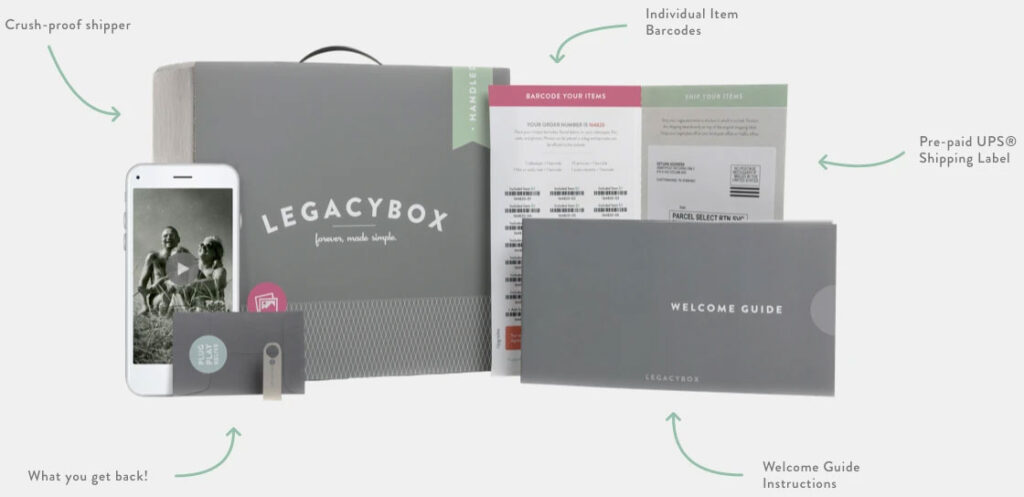
Although we are in the millennial era, chances are you have an old shoebox full of elementary school photos. I fear what could happen to such precious memories without reliable technology. The tapes and photos could suffer water damages or get lost in the process. Besides, photos tend to fade as time flies by. We all want these memories to last past our lifetime, and that is where Legacybox comes in.
A Legacybox is a mail-in service that helps digitize your old tapes and photos for preservation.
They offer professional digitization where every item is hand-digitized by a team of 200+ employees.
The company has an 8 acre, 100,000 square foot production facility along with 10+ years of experience. They call it "the world's largest temple to all things analog".
How Does LegacyBox Work?



Once you pay for the services, Legacybox will send a box in the mail to place your analog media. You will drop the box with your old content through your local UPS. The package comes complete with barcode stickers, an easy-to-follow guide on how to use barcode stickers properly and label your media, and a pre-paid UPS shipping label so you can send the items back for free. In addition, you will be able to track your package in the entire process as you wait for it to ship back.
What Can You Get Back with Legacybox?

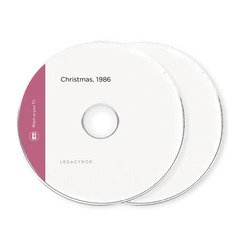
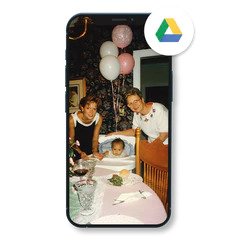
How Long Does It Take?
You'll receive regular updates throughout digitizing process time, including access to a personal concierge, as they call it, who can answer any questions regarding how your memories are being saved. The complete process approximately takes 6-8 weeks from starting time when they receive your filed box.
What Are the Charges?
Converting media to a digital format may not be cheap. Its lowest charges maybe $60, and this cost might only cover two sets of analog video or photo. The other charge rates may range from $280 for ten items. The price can go up to $1,100 for every 40 items.
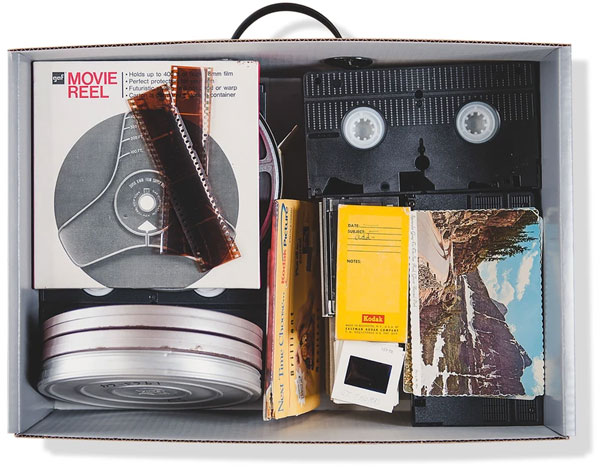
Which Is Better, iMemories or LegacyBox?
Unlike Legacybox, iMemories provides you with digital download. If you remember the email address and password to your account, you can use other devices to log in, view your videos or photos, and add new photographs. IMemories also work with social media platforms like, Facebook, Twitter, and other sites to share your memories with loved ones. Also, you can create slideshows using iMemories, and it enhances offline viewing. You can download the videos and photos to your gadget and view them anytime.
iMemories is the ideal solution for those with an overwhelming amount of old media. They have no problem handling them and will ensure all your memories are perfectly digitized. For example, they received orders with over 100 videotapes and movie films and 10,000 photos.
Legacybox accepts audio files for conversion, whereas iMemories cannot digitize audio-only media files like audio cassettes.
If you want the best when it comes to professional digitization, turnaround time, and a reasonable price, then iMemories is your go-to service. On the other hand, if you want to convert audio cassettes, then it's best to use Legacybox.
Even though iMemories and Legacybox are two different companies, they still provide a service that is the same with only minor differences, so whichever service you choose will eventually be up to you.
Benefits of iMemories
- Suitable for both short and long videos.
- Allows you to watch high-definition videos on your device.
- Allows you to scan and add new photos with your phone.
- You can quickly upload videos and photos.
- Easy to view.

Pros
- Provides a modern service of content preservation.
- Provides the option to share your videos and photos.
- It has more options on how you can receive your new digitized media back.
- Convenient and easy to digitalize content.
- Helps you discover distant memories.
- It's reliable.
- Can restore faded or damaged analog memories.
- Fast turnaround time.
- Affordable price.
- Get a price quote upfront before buying.
- High-quality service.
- It offers a free download of your content.
Cons
- It does not mention its return shipping cost.
- There are reports of missing original photos and tapes.
- Sometimes, there's the inclusion of other customers' content in your disc.
Benefits of LegacyBox
Although Legacybox works similarly with iMemories, it does not accept slides. With Legacybox, you have to order a box and have it sent to attach your tapes. It does not allow you to ship items yourself. Also, you must pay extra charges to download. Its main benefit is that you can track your package throughout the process.

Pros
- You can track your package.
- Easy to send the package.
- Accepts audio files like audio cassettes and reel-to-reel
Cons
- It does not accept slides.
- High cost.
- It demands extra charges to download.
- You cannot ship the package yourself.
Customers prefer a company that can handle different video formats. iMemories can convert almost any format to a digital one. It also gives you a simpler way to share your memories with friends and family, unlike the Legacybox. iMemories responds fast to emails, and you can ask questions over the phone.
The difference between iMemories and other content preservation companies is that iMemories has a good reputation. Also, it offers high-quality services alongside good customer reviews.
Final Thoughts
When it comes to preserving family memories, we have different options. While you can keep your videos and photographs sitting somewhere in the attic, you can also invest in a company that will help preserve your memories. Review the features of such companies to determine what they offer and whether or not they're convenient.
Although Legacybox and iMemories are both worth considering, the latter is more convenient and accommodates content flexibility.

