Walgreens, as you know it, is a nationwide pharmacy store that sells health and wellness products, fills prescriptions and many more. But did you know they also have a photo service where you can make all kinds of stuff with your photos? Those can be prints, posters, banners, passport photos, etc. Besides the photo service, they also convert and transfer VHS home movies and films to DVDs. Well, they do, and in this article, I will discuss if you should use Walgreens VHS to DVD service.
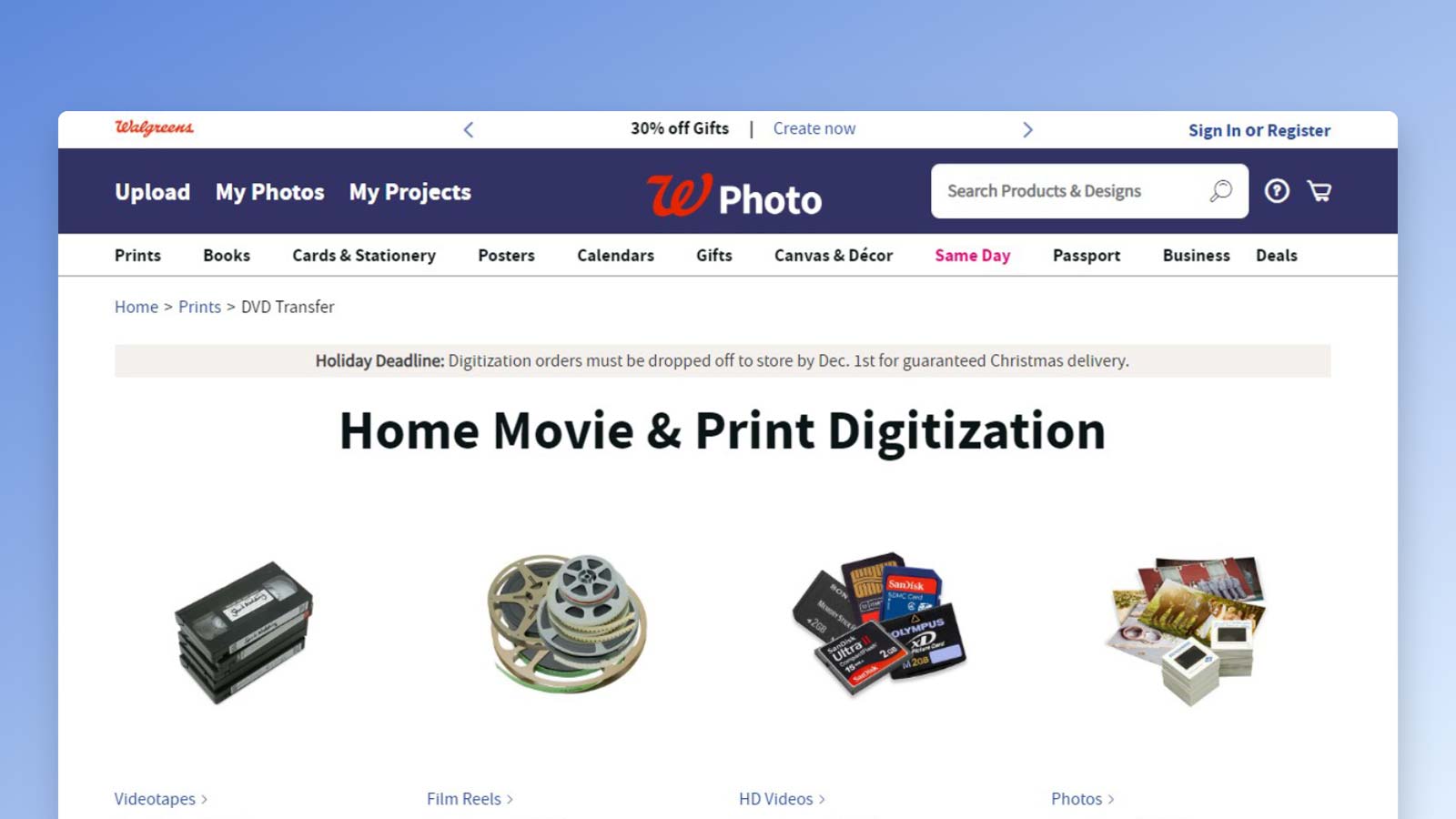
The company behind Walgreens DVD transfer
When I started looking into their service, I noticed that the webpage title says "iMemories - The Easiest Way To Digitize Home Movies & Photos," and at the bottom of the page, it has an email to "[email protected]."
You might wonder who iMemories is and why their name and email domain is on the Walgreens DVD transfer website. I then googled iMemories and discovered that they are one of the biggest online digitization services in the US. I guess that all digitization aspects of the Walgreens business is done by a third party which in this case is iMemories. Luckily, this is not a problem, as iMemories has great reviews on Trustpilot and Facebook. More on that later.

What else do they digitize?
Videotapes are not the only media they digitize. They also convert movie films and photos.
In the case of videotapes, Walgreens will digitize the following:
- Betamax
- VHS / SVHS
- VHS-C
- 8mm / Hi8 / Digital8
- MiniDV
- Micro/Mini
For movie films, its:
- 8mm
- Super 8
- 16mm
And finally, for the photos, they accept:
- Photo prints
- Slides
- Negatives
This coincides with the accepted media found on the official iMemories website.
How do you receive your newly digitized videos?
When ordering through the Walgreens website, you can only transfer video tapes and films to DVD, Blu-Ray and the iMemories Cloud. Only photos can also be transferred to USB. But you'll find more options if you go to the iMemories website. Besides the ones mentioned above, you can also choose a portable hard drive. When ordering directly from iMemories, you're not locked to a specific digital choice. It does not matter what you're trying to digitize. You can choose between iMemories Cloud, USB, portable hard drive, DVD, and Blu-ray.
How much does it cost to digitize VHS and other old media?
The price is the biggest difference when ordering through Walgreens or directly from iMemories.
Let's break down the Walgreens pricing based on the accepted media type:
- Videotapes: $24.99 per videotape + $9.99 per DVD or $19.99 per Blu-ray
- Movie films: $19.99 per 50 ft. of film + $9.99 per DVD or $19.99 per Blu-ray
- Photos: $0.59 per photo + $9.99 per DVD or $19.99 per Blu-ray or $19.99 per USB (there's a minimum of 30 photos per order)
Now let's see the pricing for iMemories:
- Videotapes: $14.99 per tape
- Movie films: $14.99 per 50 ft.
- Photos: $0.49 per photo
I didn't include the price for how you receive the media back because it's more detailed when buying directly from iMemories, so let's take a look at it now:
- iMemories Cloud: $7.99 per month or $49.99 per year (with Cloud, you get unlimited storage and unlimited streaming)
- USB: $39.99 for 8GB, $59.99 for 16GB, and $79.99 for 32GB of storage
- Portable hard drive: $99.99 for 500GB and $199.99 for 1TB of storage
- DVDs: $19.99
- Blu-ray: $19.99
The ordering process is also different. With Walgreens, you have to bring all your items to their store, but with iMemories, you can only order online. You have two options for ordering directly through iMemories. You can buy their Safeship Kit, which is a crush-proof box that includes bubble cushions, waterproof bags and free shipping to the iMemories facility via FedEx. Another option is to email them that you would like to ship with your own box, and they will email you back with instructions on how to do it.
In my honest opinion, the Safeship kit is the best method as it will protect your media during shipping, includes free shipping, and costs only $14.99.
Based on what we just learned about the pricing, you can clearly see that purchasing directly from iMemories is a lot more affordable than Walgreens, and you get more options for receiving your memories. Even if you think bringing all your memories to Walgreens is better because you won't have to worry about the items being shipped elsewhere, that's where you're wrong. Upon receiving your media, Walgreens still has to ship all your items to the iMemories headquarters in Scottsdale, AZ. When you order directly from iMemories, you will send the items directly to them.
How long does it take for the transfer process?
The Walgreens DVD transfer website says that it will take approximately 3 weeks and even more if you choose to have customized DVDs.
The information on the iMemories website is different from Walgreens. They say it takes 2-3 weeks after receiving the Safeship kit from you. This is understandable because if you think about it, with Walgreens, you must first take it to them, which they have to send to the iMemories facility. But when ordering directly from iMemories, you send the items directly to them.
What customers have to say
I couldn't find any specific reviews for Walgreens DVD transfer service as they do not have that much of an online presence. The majority of their business is done locally through their stores.
iMemories, on the other hand, is active online as it's the only way to purchase the service, so they have hundreds of reviews.
First, let's take a look at the reviews from Sitejabber. They have over 12,000 reviews there with a rating of 4.7 stars out of 5, ranking them number 1 in the online photo scanning category. For example, one reviewer said they were skeptical about sending their memories to some strangers and were even considering another digitizing company, but a friend referred them to iMemories. After taking a leap of faith, as they say, they were pleasantly surprised how it all went down. They say it was a Christmas gift for their parents.
Now onto the Yelp reviews. They only have 64 reviews, scoring 4 stars out of 5, which is still good. Robert from Costa Mesa says that this is his second time using the service and that he is even more satisfied than before.
Finally, let's talk about the Trustpilot reviews. The number of reviews there is a bit bigger than on Yelp, and it's also a bigger score. The rating is 4.5 stars out of 5. One reviewer says that the whole process was pretty easy overall. They say that each item was nicely cataloged and accounted for.
Even though there are no reviews for Walgreens, that's okay because, at the end of the day, they still utilize the services of iMemories, and as we've seen, they have great reviews.
Final word
To answer the article's title question, Yes, you can use Walgreens VHS to DVD service if you want. This is because they use a well known third party company (iMemories) that does the job for them.
But if you want better prices, more digital options and perhaps faster turnaround time, then I suggest going directly to iMemories. I can confidently recommend them because they have over 15 years of experience digitizing people's memories, and on top of that, they have great reviews.
Ultimately, it's up to you, so whatever you choose, you're still getting the same quality experience.