It's weird how much stuff we store on our computers. From files to memories, the laptop has become an essential tool for storing all types of valuable information.
But what if the laptop crashes?
Well, in that case, you could use the InfinitiKloud storage solution, which is designed specifically for this problem. It enables you to access data from anywhere at any time without the hassle or expense associated with bulky hard drives.
What happens when you lose your phone?
You can't access your photos and videos from years ago. We're all familiar with the feeling we get when our phone breaks, so why not have a backup just in case something goes wrong? Losing your memories is not an option.
You've got a lot on your plate, and you don't want to deal with the hassle of transferring pictures, videos, or anything else. It's essential to be prepared for any situation with backups in emergencies such as malfunctions or someone stealing your phone.
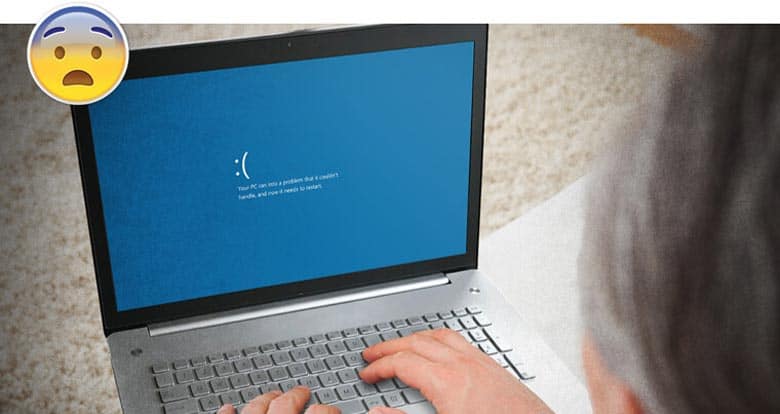
What is InfinitiKloud?
InfinitiKloud is a one-click file backup solution for PC, MAC, iOS, and Android devices. It saves your files on an SD card that can store up to 512GB worth of information.
The InfinitiKloud is a USB storage device that you can use on any device or operating system, and with its micro SD card, there are unlimited backup possibilities.
It also has an in-app feature called "Emergency Document," which allows you to organize all your important personal documents and files should anything happen.
How to Use InfinitiKloud on Android Cell Phones
You'll need a microSD memory card for this process to work (sold separately).
If that sounds like what you're looking for, then slide the Micro SD Card into place and follow along below:
- Plug InfinitiKloud Charge on your mobile device using a USB-C or MicroUSB dongle (not included in the purchase), depending on which type of Android phone you have.
- A message will appear and ask for permission, so make sure to click Allow.
- The InfinitiKloud App has a lot of features, and the file backup process is no different. You can choose to read through instructions or skip them altogether by clicking on Skip in step one - but first, let's take care of those steps.
- The first step entails viewing the BROWSE FILES IN OTHER APPS screen and selecting your settings icon to show all memory sticks. You'll now be able to choose ALLOW ACCESS TO THIS DEVICE which allows us full access to back up files quickly. When ready, go open InfintiKloud's Kloud App for Android. Sign in using your account information already associated with them, and finally, start your file backup process by clicking BACKUP.
How to Use InfinitiKloud on iOS Cell Phones
- Put a MicroSD Memory Card in its slot (sold separately) on your InfinitiKloud Charge.
- Plug the charger into an outlet, and then plug it into the InfinitiKloud.
- Once you open the InfinitiKloud App, it will automatically find your device and begin backing up files.
Advertisement
Continue reading below
How to use InfinitiKloud For Desktop, Laptop & Mac Devices?
- Insert the MicroSD Memory Card (sold separately) on your InfinitiKloud and plug it in through a USB-C or micro USB cable, depending on what type of device you have.
- With your laptop or desktop device, head over to InfinitiKloud Drive and open the app.
- Sign in on that app and get going with a full backup of everything necessary - It's that easy.
InfinitiKloud Specifications
InfinitiKloud is the perfect drive for everyone with an IOS, Android, PC, or Mac device.
This storage solution also supports up to 512GB MicroSD/TF cards and a built-in USB 2.0 connector that will allow users access from PCs and MAC computers at speeds ranging between 30MB - 100 MB per second, depending on what type you purchase.
The package includes one Infinitiklove Product Key Card + Instruction Manual.
InfinitiKloud Price
The Infinitikloud Backup Flash Drive is a memory stick that offers an affordable price for storing data. In addition, it has features such as up to 512GB storage capacity.
The InfinitiKloud USB drive is a high-quality product that will last you for years. The company offers a 30-day money-back guarantee so if you're not satisfied you can return it.
The company says that they usually don't get returns, and when they do, the item was usually damaged during shipping.
What is InfinitiKloud Wireless?
If you need to keep your private data secure and protected, check out the Gen 3 Wireless version. InfinitiKloud Wireless can save all your important moments from loss or theft with just one click of the button.
One of the best features of InfinitiKloud Wireless is that you can use it for all your devices like PC, Mac, iPhone, and Android. Gen 3 Wireless uses a memory card, so you can upgrade to 1TB of memory capacity if you so choose.
How to use InfinitiKloud Wireless?
The InfinitiKloud Wireless app makes it easy to back up your data on Android, iOS, PC, or Mac devices.
All you need is to install and open the application from either Google Play Store or Apple Store followed by pressing a button - this will automatically start the backup of all our information.
InfinitiKloud Wireless automatically identifies itself to any smartphone or computer. It's compatible with all Macs and PCs.
Conclusion
The simplicity of the Infinitikloud backup drive is one of its best features. It's so easy to use; you can quickly back up your files on any computer or smartphone with just a couple of clicks.
Bato is the father of three beautiful children. When he's not dealing with product reviews and comparisons, he enjoys hiking through untouched nature. He loves adrenaline sports such as skiing, hiking, rafting, and scuba diving. In addition, he likes to grill and discover new exciting food.