Do you by any chance have a computer that's been infected with malware which could delete all your files? Maybe the precious stuff you have on your PC is quietly being attacked by malware, and you don't even know that? Don't know how to deal with those kinds of problems and things that can help you in this situation?
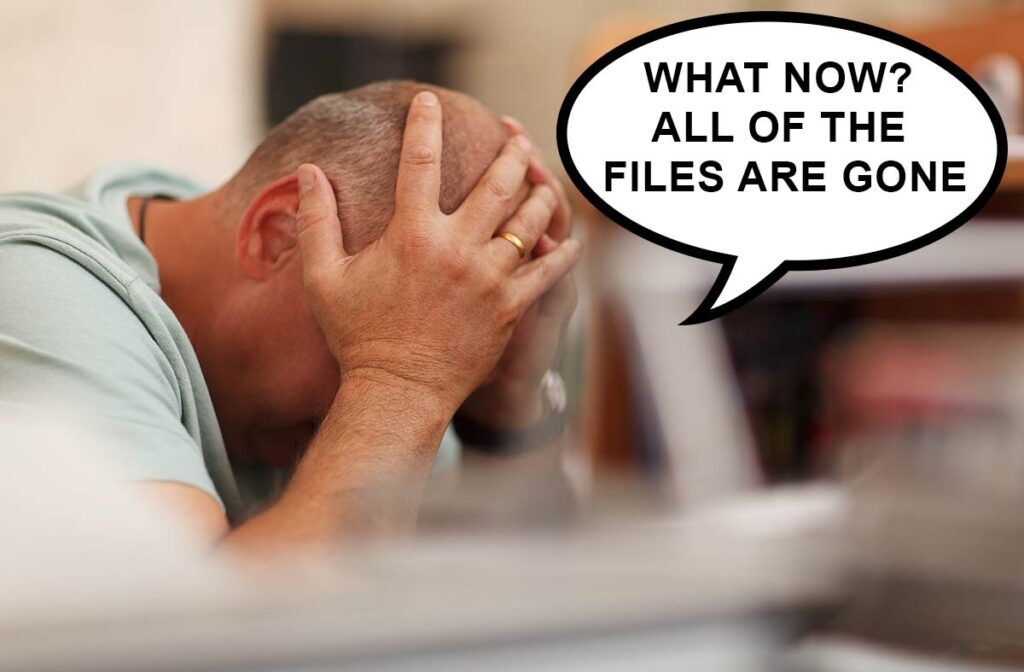
Do you know that most serious viruses can cause the parts of your machine to fail and stop them from working altogether? Fortunately, bootable antivirus tools are often powerful weapons against these destructive pests - they'll get rid of them for good, so you don't need to worry about losing anything important on your PC anytime soon (or ever).
Bootable antivirus is a great way to get your computer back up and running when it's been infected with viruses. A bootable CD or USB drive will allow you to run any virus scanner in order to remove these pesky parasites, but be careful not to create more problems in the process.
I have listed below the best bootable virus scanners that may help you. Make sure they are compatible with your computer before using them, so nothing gets damaged during installation time.
Let's dive right in and find out which is the best bootable USB virus scanner on the market.
FixMeStick Editors choice | Adaware Live | ESET SysRescue | Norton | Dr.Web |
|---|---|---|---|---|
| Check Price | OFFICIAL | OFFICIAL | OFFICIAL | OFFICIAL |
Summary:, Automatic update, seamless integration with both UEFI and BIOS, the way that It doesn't conflict with existing antivirus software. | Summary: Easy to use, you can update it before starting scans. Multiple types of checks that you can run. | Summary: Most configurable rescue disks. You can define specific drives and folders to check. It includes Chromium browser, GParted manager, TeamViewer. | Summary: Scans your computer for security risks and removes them automatically. | Summary: The program also has features specifically designed around different problematic issues such as riskware infections, which can cause damage to your system if left unchecked! |
| Read Full Review | No– | No– | No– | No– |
1) FixMeStick USB Virus Removal
The FixMeStick is a simple, bootable USB that scans your computer for viruses before your computer boots into its normal operating system.
The FixMeStick will automatically update itself (and learn faster than scammers) to continually prevent and remove any and all possible infections.
In a nutshell, the FixMeStick is your key to both:
- Virus removal
- Protection against future viruses
The FixMeStick has two incredibly important functions to help you keep your computers and your files happy and healthy:
- Removes all existing viruses and malware from your computer (even the ones that are hiding)
- It prevents all future viruses from getting into your system (even the ones that haven't been invented yet)
Available only for USA, Canada, UK.
Curios more about FixMeStick read full FixMeStick Review.
FixMeStick Pros
- Adept at working with USB boot sequences, including UEFI and BIOS
- Easy to use
- It starts before your system boots
- FixMeStick doesn't conflict with your existing antivirus software
FixMeStick Cons
- The customer support schedule is not 24/7
Advertisement
Continue reading below
2) Adaware Live
Adaware's bootable antivirus scan is a breeze to use.
You can update it before starting scans, and the program has an easy-to-use user interface, just like programs on your computer or laptop!
There are multiple types of checks you could run:
- quick check which goes through your system files.
- so called malware hunts which looks through specific folders
Everything is done with one simple click.
Adaware Pros
- multiple scan types.
- automatically updates definitions before scans.
Adaware Cons
- Not compatible with windows xp and vista
3) ESET SysRescue
ESET SysRescue Live is one of the most configurable rescue disks.
SysRescue doesn't just automatically scan your entire disc volume, for instance. You're able to define specific drives and folders to check, the type of objects you'd like to scan (files, archives, email files, boot sectors, symbolic links, more), assorted scan exclusions ('don't check files with these extensions), and the list goes on.
NOTE: When you're a novice to security, it can seem like there are endless options for settings. And sometimes, these choices really do make or break your computer's ability to protect itself from malware - so be careful!
SysRescue is the perfect all-inclusive rescue disk for experts with unparalleled control. With features like scanning without cleaning and great management, you have everything in one place to keep your system safe from threats.
For those who want to know what else is included in this bootable virus scanner? No problem! SysRescue includes Chromium browser (for superior browsing), GParted partition manager software, plus TeamViewer remote access tooling so users can get work done no matter where they are located around the globe.
ESET SysRescue Pros
- Excellent graphic interface
- configurable rescue disks
- Great for experts
ESET SysRescue Cons
- Not for beginners
Advertisement
Continue reading below
4) Norton Bootable Recovery Tool
Norton Bootable USB virus scanner can scan and eliminate viruses before system boot.
It's a downloadable ISO file that can be mounted and burned onto a CD/DVD or USB.
NOTE: You have to create a bootable disk before Norton can boot.
What makes Norton unique is that it scans your computer for security risks and removes them automatically or lets you decide what to do if it's a potential risk.
Norton Pros
- It can remove the virus automatically
- Easy to use once you manage to create a bootable drive
- Can scan and eliminate viruses before system boot
Norton Cons
- It can be difficult to create a bootable drive.
5) Dr.Web LiveDisk
Dr.Web LiveDisk is a free bootable virus scanner for Windows and Linux that includes plenty of configurable settings, like deciding what actions Dr.Web should take.
When finding infected files or incurable malware threats with options to have it ignore certain types as well (adware/dialers joke tools).
The program also has features specifically designed around different problematic issues such as riskware infections, which can cause damage to your system if left unchecked!
Advertisement
Continue reading below
Dr.Web LiveDisk Pros
- It's free
- You can define the types of files it should scan
- It runs from a disc or flash drive.
Dr.Web LiveDisk Cons
- Complicated to set up
When Is It Necessary to Use a USB Virus Scanner to Clean a PC?
The Bootable virus scanner is the best way to get your computer back in shape when there are boot-up issues. A bootable USB Virus scanner will quarantine any harmful files, so you can start using your PC again without worrying about malware and viruses!
There are two situations when you need to use a USB virus scanner:
- Your PC can't even start the OS, which means that a virus has corrupted the operating system or, in some cases, your HD is damaged.
- You are getting a message from your security software something like this: "virus & threat protection."
NOTE: If you have a big problem with your PC and It can't even start, or you think that your PC is attacked by a virus, we recommend you to use a USB drive to save your important files before losing them. If you are not tech-savvy using a PC, we recommend you to use a Photo Stick - this stick can automatically find all your important files (photos & videos) with one single click.
Everything you need to do is to plug this stick in your USB port and press the "GO" button, and that's it.
If you want to learn more about The Photo Stick, find out more by reading our in-depth review here.
What We Recommend For The Best Bootable USB Virus Scanner
There are many options when buying a bootable USB virus scanner. Some are more expensive than others, and some have better compatibility. All the information in this article is here to help you find out which USB virus removal device is the right one for you.
Our choice for The Best Bootable USB Virus Scanner is the FixMeStick.
The FixMeStick’s features, like automatic update, seamless integration with both UEFI and BIOS, the way that It doesn't conflict with existing antivirus software, makes FixMeStick our recommendation for the best bootable USB virus scanner.
With the continual development and increase in technology, gadgets, and gizmos, Amar never has a dull day researching new gadgets. Being an enthusiastic gamer, traveler, soccer lover, and avid car driver means that he always looks for the next cool thing to try out.