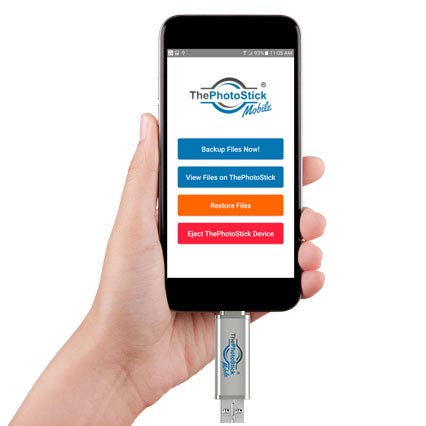What we like
- You can use it with both a laptop/computer and a mobile phone
- It doesn't need extra software or an internet connection to run except when downloading the app, and that's about it
- Scans and discovers all photos and videos in minutes with one press of a button
- Easy to use
- It's a one-time purchase and has no monthly fees
What we don't like
- It's a bit on the expensive side
- Depending on your location, you might need to pay import fees
You've probably come across a moment in your life when you took photos of important events, only to have your Hard Drive crash and lose all of your photos. Another example would be if you're running out of storage capacity on your iCloud and would like to free some space so you can start taking pictures again. If so, then the Photostick Mobile is a great option to consider.
ThePhotoStick Mobile might look like a simple USB flash drive, but it is actually so much more. You might've seen it written out like "photo stick" or "photostick," but it's the same.
The PhotoStick has a USB adapter that plugs into your PC or Mac and a micro-USB and lightning port for iOS and Android phones. This means that ThePhotoStick can be used on mobile devices and a computer. Keep in mind that an iPhone doesn't have a micro-USB port, so you need to be sure the version you purchase corresponds to the phone you have.
In this PhotoStick Mobile review, we will take a look at all the features and benefits you get from using this device.
How Does Photo Stick Mobile Work?
For starters, this storage device works the same way regular USB flash drives work, as you can backup and store thousands of photos in a matter of seconds. This means all of your photographs will be kept in the same place, and you won't have to worry about losing everything if you have a hard drive crash.
The cool thing is that you can hook it up to multiple devices, such as laptops or phones. This means you'll be able to transfer photos from the devices in just a matter of minutes without using any kind of extra software or tools.
In addition to holding your images, Photostick Mobile can also automatically search for photos or video files that you might have forgotten about in various folders on your storage device. It might even find some media that you've been looking for or maybe some that you completely forgot you had. It's a great way to uncover some forgotten yet cherished memories.
Comparison Table
To make things a little easier to see, here is a comparison table showing how one compares to the other. It will save you from needing to read a bunch of information, and it should help you make your decision a little easier.
ThePhotoStick Mobile | ThePhotoStick Omni | |
Website Link | ||
Storage Capacity | 32GB Save 12,800 photos & videos 64GB Save 25,000 photos & videos 128GB Save 51,200 photos & videos 256GB Save 102,400 photos & videos | 32GB Save 15,000 photos & videos 64GB Save 30,000 photos & videos 128GB Save 60,000 photos & videos 256GB Save 120,000 photos & videos |
Windows Compatibility | ||
MacOS Compatibility | ||
iPhone / iPad Compatibility | With iPhone/iPad version | |
Android Compatibility | With Android version | |
PC Software | Integrated in stick | Integrated in stick |
Types of Connectors | Android Version iPhone/iPad Version | All-in-One |
Apple MFI-certified | ||
Mobile System Requirements | Android OS 6.0 (Marshmallow) or newer iOS 10.13 or newer | Android OS 6.0 (Marshmallow) or newer iOS 10.13 or newer |
PC System Requirements | Windows 7, Windows 8, Windows 8.1, Windows 10, Windows 11 Mac OS X 10.13 or newer | Windows 7, Windows 8, Windows 8.1, Windows 10, Windows 11 Mac OS X 10.13 or newer |
iPhone App | ||
Android App | ||
Transfer Speed | USB 2.0 | USB 3.0 |
Easy of Use | 4/5 | 4.5/5 |
Tech Support | They offer 24/7 support | They offer 24/7 support |
Market Sales | Over 200,000 sold | Over 1.5 million sold |
Money Back Guarantee | 60 Days | 60 Days |
Safe Backup | ||
Skip Duplicates | ||
Create Thumbnails | ||
Group Files By Type (i.e. Photos & Videos) | ||
On-Going Backups | Automatically backs up new files weekly so you never have to worry about losing recent memories. | Automatically backs up new files weekly so you never have to worry about losing recent memories. |
What to Consider When Purchasing a Photo Stick?
As with everything, there will be a few things you want to consider before purchasing ThePhotoStick Mobile device. While some of these following considerations can be applied to all types of USB devices, we will focus on how they relate to this particular product.
While they might seem simple to use for many people, these considerations could be the difference between you getting the product you need and want versus getting one that isn't going to be able to meet your needs. With that said, here are 4 considerations in this ThePhotostick Mobile review to take into account before purchasing one for yourself.
How Many Photos Can You Save (Storage Capacity)
First things first, you want to consider the storage capacity of the PhotoStick Mobile flash drive. Since the whole concept of a photo stick is to take photos and save them, you want to make sure you get one that has plenty of storage space. Most traditional USB devices have quite a few different options, but ThePhotostick Mobile has 3 different size options.
32, 64, 128GB
32, 64, 128GB
The first storage size for ThePhotostick Mobile device is 32GB. This will give you space to hold around 5,000 photos. The next size is 64GB, which can hold around 30,000 photos. The 3rd and final size is 128GB. This can hold an impressive 60,000 photos. One big thing to remember is that you might get a lower or higher number of photographs transferred on the device, depending on their size. For example, having a bunch of smaller photos means you'll be able to store more onto the photostick, unlike larger photos which take up much more space.
All 3 sizes can really give you a decent amount of storage space, it all depends on how much you take photos so you'll want to consider how much of them you would want to save on the device. Some people will want to keep every single photo they take, while others will end up deleting some photos that aren't the best quality. Once you figure out how many photos you take on a regular basis, add that to the amount of photographs you've already taken and plan on saving. From there, you should be able to decide which size you need. You could even get a photo stick that holds more than what you expect, just to cover all your bases.
When you visit the official Photostick Mobile site, it only shows the 32GB model, but once you select the version you want, it displays the upgrade window where you can choose between the 64 and 128 GB model.
Lets Talk About Their Money-Back Guarantee
The next thing you want to consider is the service after the purchase. This includes things like customer service, money-back guarantees, and warranties. It's important that you know what you can and can't do after purchasing so you don't get stuck with a product that isn't best for you. You should be able to find all of that critical information before buying.
ThePhotoStick storage device doesn't have a warranty, but it does have a money-back guarantee. It's a 30-day guarantee, and it starts the day your photostick mobile is shipped out. You must return the product within those 60 days, and it has to be unopened, in the new packaging, or have a manufacturing defect. This means you might have some issues returning it if it failed because of something you did, like removing it before it was properly ejected or spilling some kind of liquid on it.
As far as the customer service, you need to make sure the reps are considerate and understand issues that can arise. They also should be patient and ready to help. Thankfully, the service team for these products is usually pretty good, and they do a fantastic job of helping you figure out a solution. They try to do everything they can to get things resolved, and if they can't help you adequately, they'll push the issue through to a higher level to try and see if they can help you better.
What Files Can the Photostick Mobile Find?
If you only have a few documents to backup but want to save mostly your videos and photos, then ThePhotoStick Mobile is a great option. It's important to figure out exactly what you'll be using the photo stick for so you don't end up wasting money. You'll also want to consider the storage size of the images or videos and the type of file it is. While it is compatible with most file types, some of them may give you issues. ThePhotoStick Mobile has an easy-to-use app that will help you organize all your images in one place.
These are the most common file formats for photos and video. It's not likely you'll come across any others, but there's always that chance. More than likely, if you are trying to backup files that aren't one of these types, you will have a hard time. You'll probably have to find a different product or consider not backing up that particular media file or manually doing it.
How to Use the Photo Stick Mobile?
Download and Launch the FREE "ThePhotoStick Mobile" App.
After connecting the photo stick mobile to your smartphone, press "Backup Files Now!". ThePhotoStick will then scan through every nook and cranny of your folders, saving all of the videos and photos while at the same time skipping duplicate files.
As soon as your data is backed up, you may remove the data on your smartphone to free up memory but first check if your photos and videos are copied onto the photostick.
Photo Stick for iPhone and iPad
The PhotoStick Mobile works with iPads and iPhones. However, the app requires iOS 13.0 or later to run, and the USB is Apple MFI-certified.
With just a click of a button, Photo Stick for iPhone does all the time-consuming and tedious job for you in minutes. CLICK HERE to download the PDF of the User Guide.
Photo Stick for Android
Photostick Mobile works on Android, and down below, you have all the compatible brands of phones.
Compatible & Supported Android Phones: Huawei, LG, Samsung, HTC, and Motorola cellphones running Android OS 6.0 (Marshmallow) or newer. Phones must be OTG compatible.
Further instructions can be found on the official website.
How to Install On Samsung Galaxy S9 running Android version 9: https://www.youtube.com/watch?v=DVMCZr1IFSA
How to Install On Motorola Moto g6 running Android version 8.0: https://www.youtube.com/watch?v=qu-hg79r_8I
How to Install On Galaxy J7 running Android 6.0.1: https://www.youtube.com/watch?v=jleNZvktiQk
ThePhotoStick App Settings
When you open up the app on your smartphone, you will see on the bottom that you can categorize files according to format and select which format you would like to copy to ThePhotoStick Mobile, like photos, videos, or music. If you want all files to get backed up, no matter what format, then simply select the section "All File Types."
The Photostick Mobile was designed to ensure that you won't have duplicate photos in your backup. This means no more losing time with the same files, saving time during the organization, and locating your files.
Is It Worth Buying?
After reading some of the things to consider and the actual reviews of the photo stick mobile, it's important to take a look at some of the features and benefits that would suit you when deciding to buy it. These will be one of the biggest deciding factors for most people, so you want to be sure if it's a good choice for you to buy.
While these products have numerous benefits and features, these are just a handful of them. So with that said, let's go ahead and take a look at 5 of the best features and benefits for this particular product.
One-Click Backup
Many similar products on the market require you to download software and do all kinds of things just to get it to run. You also have to choose every single media file you want to transfer, which can take up a lot of time. This is especially true if you have quite a few photographs you wish to transfer. The good news is that this particular product isn't like that at all. You can actually do it with one click.
All you do is plug the device in and press the 'Backup Files Now' button once you open the app. Once you do that, the app will backup all your media files automatically. Since it will search every folder and backup every media file it finds, you won't have to worry about going through everything manually to find where they are. This is also a great feature for those that might have some photos or videos that are hidden or forgotten about.
Once everything is transferred over, you'll be able to go into the settings and customize things the way you want. This includes things like deleting media you don't want and organizing them in a way that makes you happy. It will also let you know if any of the images and videos have already been saved and any duplicates that were found. It will also tell you how many files were transferred, how many GB or MB of memory it was, how much storage you have used, and how much is left.
Fast & Automatic
Another awesome feature is that the entire process is fast and automatic. Once you press the 'Backup Files Now' button, the app will go through every single folder on your device and find any media files. As long as the files it finds are a compatible format, it will transfer everything over. This is especially helpful for those who don't have a lot of time to go through every folder on their device and those who just want to save everything they have.
The process can be done in just a few minutes in terms of speed. It might seem unbelievable, but the device can find and store thousands of photos in those few minutes. The part that takes the longest is when the user goes into the settings to customize the transferred files. Of course, if you already know that you have the exact images and videos you want, you won't even have to do this.
This particular feature is great for those who need to get things done quickly and don't have the extra time to do it themselves. It's also great for those that have been putting off backing up their files because of these reasons. It's so easy to use that all you have to do is plug it in, press 'Backup Files Now!'. Since it only takes a few minutes to finish, you should return to all of your media completely and safely transfer.
No Internet Required
Most of the software that people use to back up their media files needs the internet to actually work. Without the internet, your files won't back up, and there's a chance that you could lose everything. Fortunately, this stick doesn't require any internet to use. So this is great for those that don't have service all of the time but have taken quite a few pictures that they want to keep.
Another situation where this product would be perfect is when you're traveling and don't have any type of connection. The last thing you want is to have a fantastic time capturing beautiful memories, only to have your device fail and lose everything. These images often can't be captured again, so being able to transfer immediately and without an internet connection is crucial. If you're using your mobile phone, you can take the stick with you while sightseeing and transfer the images and videos as soon as you take them.
For the most part, people will have an internet connection, so it's not a big deal, but this is a fantastic feature for those that don't. People who can't use online services to save their media files have been forced to use normal USB devices that take forever and aren't targeted towards media files. With this product, they can have the same experience as those with an internet connection because they'll be able to complete the process in just a few minutes. Let's face it, having no internet connection doesn't mean someone should have to fear losing all of their cherished photos.
Ease of Use
How often have you tried to help your parents or grandparents with technology because they don't understand how things operate? If you're like me, your parents always come to you because they can't figure out how to do something or just don't understand the process. With this device, you won't have to worry about that or get frustrated because they don't understand.
Since you just plug it in and press the 'Backup Files Now!' button, this is a great product for those who don't know much about technology. You should only have to explain things once or twice before they get the hang of it. The process is straightforward, and they won't have to do something like:
- Go through the different folders on their device.
- Figure out what media files are compatible.
- Try to figure out what is a media file and what isn't.
The most complicated part of the entire process is customizing the videos and photos after being transferred. Even with that said, though, they should be able to figure things out pretty quickly. If you take them through things step by step or write everything down, they shouldn't have too many problems. If they happen to run into some issues, it still shouldn't be as complicated or stressful as with a traditional technology product. It's a fantastic option for those who don't know about the tech world because it's so simple.
Compatible with Most Common Media Formats
One final benefit of this device is that it's compatible with all of the most common media formats. While we won't go into them in detail because they are listed above, you can rest assured that the majority of your images and videos will be able to be transferred without any issues.
If you're worried or not sure what file types you have, you can check pretty easily. All you have to do is look at your photos and find the information on them. In addition to having the date or time, you'll also be able to see what kind of file it is. If you happen to see that any of your files aren't one of those formats, you can still try and see if they get transferred. If they don't, you'll need to find a different device or solution to save them or just let them be.
The good news is that most media formats aren't going to be different from the ones that these sticks are compatible with. The reason is that they're specifically made to work with most of the formats that are commonly used today. There's a very slim chance that you'll run into any other type of format, but there's always that small chance. If all else fails, you can try to find software that will actually let you change the format. Keep in mind doing this could mess up the media file or make it come out at a lower quality than it originally was.
Where Can I Buy a PhotoStick Mobile?
The best place to buy the Photostick Mobile is from their official website. When I tried searching for the photo stick on Amazon, many fake copies showed up, and you do not want to buy one of those for sure. The starting price of the Photo Stick Mobile is $64.99 for the 32GB model, the 64GB model is $98.99, and the 128GB model is $120.99. They ship to other countries as well.
So, if you're still not sure about it, don't worry because there is a 60-day money-back guarantee. If still not satisfied, send back in these 60 days for your full refund.
Conclusion
After looking at all information available about this product, we compiled everything we could find for the photo stick mobile reviews and considered it. We wanted to be sure we had a great understanding of the product before recommending it to our readers or advising them to look elsewhere. After careful consideration, we've concluded that it's a fantastic product and should help most people meet their needs. It is easy to use, but more importantly, it can help you save all of your images and cherished memories.
Even if you pay attention to what you're doing, a device crash can happen at any time. By using this device, you no longer have to worry about losing everything and not being able to get back pictures that you only have one copy of. I honestly think this product is a good choice, but it's up to the consumers to choose, so take everything I said in this photostick mobile review and decide if this device is for you or not. Click here to view and purchase the original ThePhotoStick Mobile version.
Abdo is a Zoopy writer who loves spending his free time outdoors, camping, and enjoying the peace that nature brings. He also enjoys fixing things - he's particularly good with electronics. His favorite movie is I Am Legend, and he's fascinated by survival gear and safety.